Nov 10, 2014 | 2 Min Read
5 Banner Design Tips: What Makes a Great Website (Part 3)
Get in touch with us
Reach out to us for any inquiries or support, and let’s connect!
What Makes a Great Website Part 3 – 5 Banner Design Tips
BANG! Banners are the first thing that hit you when you arrive at a site. For clarification, banners are the images that rotate at the top of a company’s page and can also be referred to as Hero Images. Because banners are above the fold (visible before scrolling down the page), they are extremely important to making that good first impression we all want the visitors of our site to have. So what are some factors to remember when choosing the perfect banner for your site?
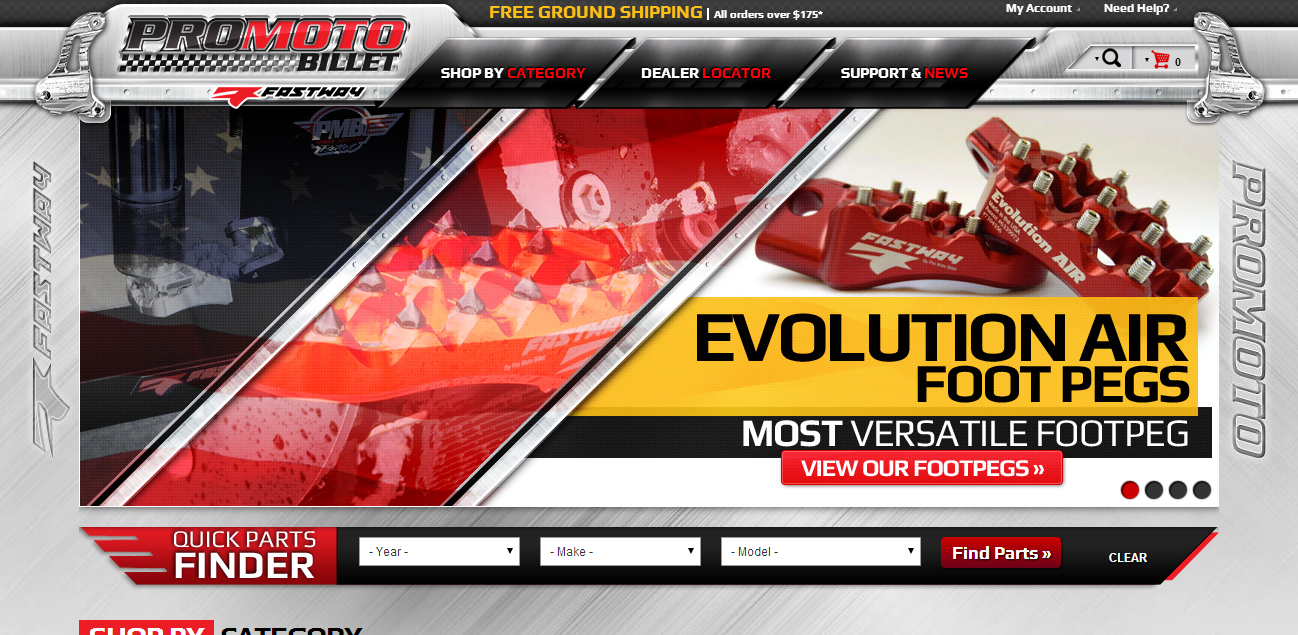
1. Keep it Relevant
- This one is pretty straightforward. If you’re selling truck parts exclusively, having a banner image of a coupe is just going to be confusing for your visitors.
2. Keep it Eye-Catching
- Have a nice graphic. It doesn’t have to be super flashy, but it should look nice and crisp at the very least.
3. Keep it Clean
- Make sure your banner image is clean. You never want pixelated images or poorly photoshopped images. Poor banner image quality can make a visitor wonder if the site is out of date.
4. Keep it in Alignment with Your Site’s Theme
- Think about what your site’s theme is when implementing banner images. Banner images reflect what your company is about so they should coincide with your company’s style.
5. Keep it Simple (Sometimes)
- Base your banner off the feel of your site (because you’re keeping your site’s theme in mind). If your site is all about excitement, then an action-packed banner can work excellently like our client, Pro Moto Billet’s banners. If your site is more clean and simplified, then a cleaner, simpler banner could be a better fit.
Keep these tips in mind the next time you re-design your banners!
By: Dana Nevins
More On Related Topic
Explore our highlighted blogs for the latest insights and trends in the industry.
January 2017: 10 New E-commerce Website Designs You Need to See
January 2017 new website designs by Web Shop ManagerWelcome to 2017, we're so excited about what's to come this year, we wanted to share our first designs of the new year. We also want...
How to Increase the Number of Repeat Visitors to Your Website
Increasing Web Traffic to your E-Commerce StoreInternet Marketing often focuses on increasing web traffic, and providing enough information to help customers convert (make a purchase), however what many fail to realize is that it...
7 Shopping Cart Abandonment Emails That Recover Lost Sales
Shopping Cart Abandonment Rate - Emails to Improve ROIOver the years, marketers have spent hundreds of thousands of dollars on how to recapture the sales of those that abandoned their cart during checkout.And they’ve...
Ready To Grow Your Business?
Ready to elevate your online presence? Contact Web Shop Manager for expert solutions tailored to your
needs. Let’s build something amazing together.
