Product Data Import/Export
Tools for Ecommerce
At Web Shop Manager (WSM), every feature we develop is focused on simplifying our clients’ workflows and making online selling easier.
Our Data Import/Export tool embodies this goal, offering powerful, time-saving features that turn
product management from a hassle into a seamless experience. test
Data Import/Export Tool Benefits in eCommerce
At Web Shop Manager (WSM), every feature we create is built to simplify our clients’ work and make online selling easier — and our Data Import/Export tool is no exception, offering powerful features that turn product management into a smooth, efficient experience.
Here are just a few ways it can transform your e-business.
Importing:
- Import products in one easy step in order to populate your new site
- Update an existing site with all new products, all in one import!
- Input attributes on a mass scale instead of product by product
- Import/Export a complete customer list. You choose what fields to include!
- Import tiered/wholesale pricing with no hassle
- Import locations – which can feed directly to the dealer locator section of your website!
- And much more!
Exporting:
- Export customer orders easily into any program you desire
- Export products to feed shopping sites efficiently
- Export an entire product list to make edits to price or any other attribute quickly
- Export products from a specific category to add attributes all at once instead of on an individual product basis
- Export a list of your newsletter subscribers and stay in contact with your customers!
- And much more!

Create Mass Exports for Edits
In eCommerce, it’s common to realize that a change needs to be made across all your products — a task that can quickly become overwhelming if done one page at a time.
WSM’s Data Import/Export tool eliminates that hassle by letting you export products in bulk, make updates in a spreadsheet, and re-import them effortlessly.
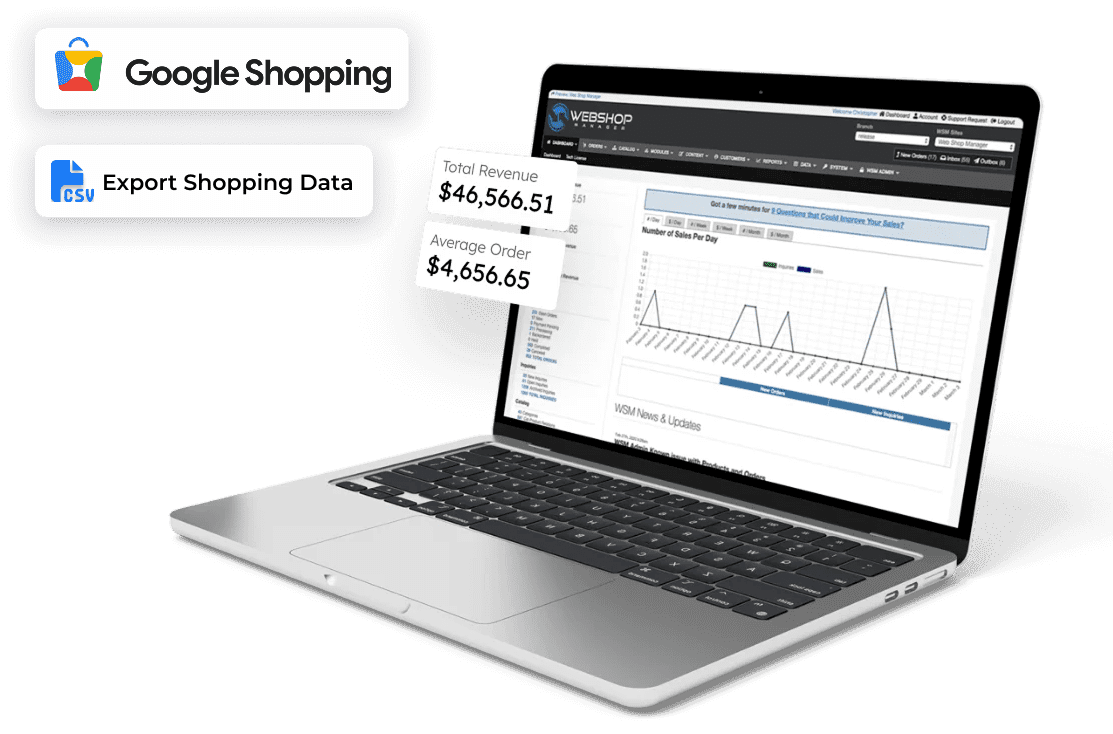
Automating Shopping Data Feeds
Every successful eCommerce store knows the value of leveraging Google Shopping, and WSM’s custom Data Import/Export tool makes it effortless to do so.
While WSM automates daily Google Shopping feed updates, our flexible tool also lets you easily compile and export product data for any other shopping platform in just a few clicks.

Easily Export Orders
Anyone experienced in eCommerce knows how challenging managing customer orders can be.
A partnership with WSM and access to our eCommerce data import/export tool marks the end of that frustration. All customer orders can be mass exported with a few clicks, giving you a consolidated list that can be easily managed and imported elsewhere.
Order Exports—Connect your eCommerce Website
to Third Party Software
WSM offers flexible order export options in multiple formats, allowing seamless integration with shipping, accounting, and CRM systems. With four distinct export types accessible from any order screen and enhanced by Advanced Search, you can create countless customized exports to fit your needs.
Export XML
When exporting new orders, WSM automatically updates their status to “processing” and generates an XML file. This format is ideal for importing data into accounting software like MAS or Microsoft Dynamics NAV, including details such as customer info, addresses, shipping, transactions, and products.
Export CSV
You can export filtered orders as a CSV file, easily opened in Excel or imported into various accounting and shipping programs, containing all customer, order, address, checkout, and payment details.
Export CSV with Items
This export functions like the standard CSV option but adds detailed item-level data and payment information. It includes fields such as Product ID, Name, SKU, Price, Quantity, URL, shipment and tax counts, and Product Weight.
Export CSV with Payment
You can export filtered orders as a CSV file viewable in Excel, containing both order and payment details. When a credit card order is marked “Complete,” additional data fields are included, making this export ideal for fully processed transactions.
Ready To Grow Your Business?
Ready to elevate your online presence? Contact Web Shop Manager for expert solutions tailored to your
needs. Let’s build something amazing together.